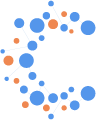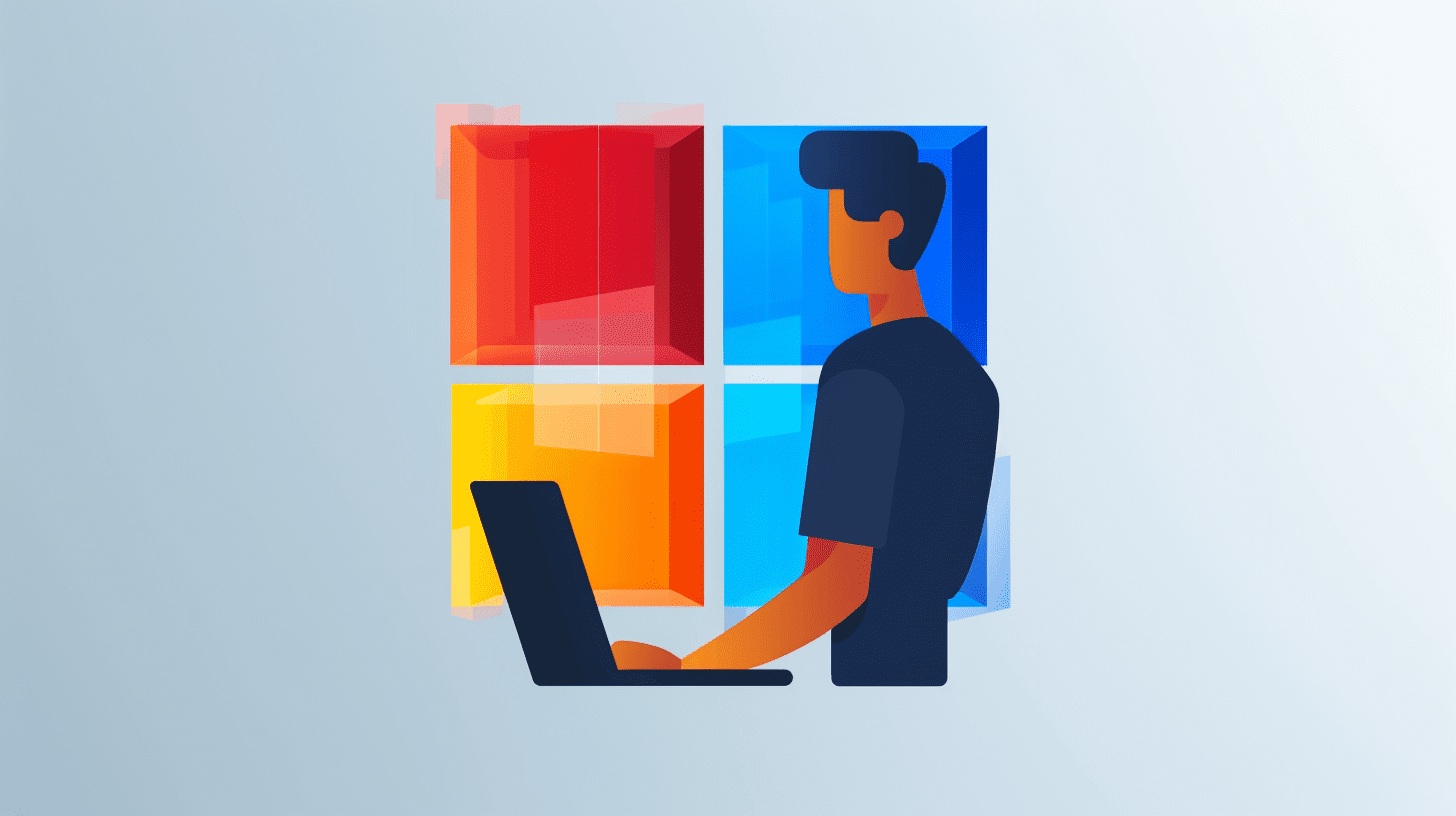
Unlocking the Power of Microsoft’s Ads for Social Impact
For nonprofits striving to amplify their impact and reach a broader audience, effective digital marketing is crucial. Microsoft’s Ads for Social Impact program offers an incredible opportunity by providing eligible nonprofits with $3,000 in monthly Bing ads.
This initiative empowers organizations to increase their online visibility, attract supporters, and achieve their mission-driven objectives. In this article, we’ll explore the benefits and steps to leverage Microsoft’s Ads for Social Impact program.

What is Microsoft’s Ads for Social Impact Program?
Microsoft’s Ads for Social Impact program is designed to help nonprofits enhance their digital marketing efforts by providing them with a substantial advertising budget on Bing. Eligible nonprofits receive $3,000 per month in Bing ad credits to create and manage online advertising campaigns, driving traffic to their websites and raising awareness about their causes.
Benefits of Microsoft’s Ads for Social Impact
1. Increased Online Visibility
With $3,000 in monthly ad credits, nonprofits can significantly boost their online presence. Bing ads help drive traffic to your website, increasing awareness of your cause and attracting potential supporters.
2. Enhanced Engagement
Targeted ad campaigns can engage your audience more effectively. By using Bing’s robust targeting options, you can reach the right people at the right time, ensuring your message resonates with those most likely to take action.
3. Fundraising and Donations
Increased visibility and engagement can lead to more donations and support for your nonprofit. By driving traffic to your donation pages, you can maximize your fundraising efforts and support your mission.
4. Promoting Events and Campaigns
Use Bing ads to promote special events, campaigns, and initiatives. Whether it’s a fundraising drive, volunteer recruitment, or awareness campaign, Bing ads can help you reach a broader audience.
5 Steps to Get Started with Microsoft’s Ads for Social Impact

1. Eligibility Check
Ensure your nonprofit meets the eligibility criteria for Microsoft’s Ads for Social Impact program. Generally, your organization must be a registered nonprofit with a valid charity status.
2. Sign Up
Visit the Microsoft for Nonprofits website and sign up for the Ads for Social Impact program. You’ll need to provide information about your organization and verify your nonprofit status.
3. Set Up Your Bing Ads Account
Once approved, set up your Bing Ads account. Microsoft provides guidance on how to create and manage your account, including setting up your first ad campaign.
4. Create Your Ad Campaigns
Develop targeted ad campaigns that align with your nonprofit’s goals. Use Bing’s ad creation tools to design effective ads, choose keywords, and set targeting options.
5. Monitor and Optimize
Regularly monitor your ad performance and make necessary adjustments. Use Bing Ads’ analytics tools to track the success of your campaigns and optimize them for better results.
Final Thoughts
Microsoft’s Ads for Social Impact program provides a valuable resource for nonprofits looking to enhance their digital marketing efforts. With $3,000 in monthly Bing ad credits, your organization can increase its online presence, engage more supporters, and achieve its mission-driven goals. Don’t miss out on this opportunity to amplify your impact—Contact Cellsior today to see how we can help you grow the online presence of your non profit.
Table of content
- Unlocking the Power of Microsoft’s Ads for Social Impact
- What is Microsoft’s Ads for Social Impact Program?
- Benefits of Microsoft’s Ads for Social Impact
- 1. Increased Online Visibility
- 2. Enhanced Engagement
- 3. Fundraising and Donations
- 4. Promoting Events and Campaigns
- 5 Steps to Get Started with Microsoft’s Ads for Social Impact
- 1. Eligibility Check
- 2. Sign Up
- 3. Set Up Your Bing Ads Account
- 4. Create Your Ad Campaigns
- 5. Monitor and Optimize
- Final Thoughts